How to start a knowledge base
17th July 2025

posted 17th July 2025
A knowledge base is like an online help book. It’s full of answers to questions, how-to guides, useful tips and information. It helps people learn things on their own without having to ask for the answers.
In this blog, we’ll explain 6 simple steps you can follow to get started with your knowledge base.
Step 1: Make a list of questions
Think about what people ask you regularly; these are your frequently asked questions (FAQs). Write them down in a list. For example, ‘How do I log in?’ or ‘How do I reset my password?’. These are great questions to add to your knowledge base to help your staff or customer base.
Step 2: Choose a platform
Next, pick a place to build your knowledge base. Our Knowledgebase has lots of helpful features and tools to help you create an ideal home for all your information.
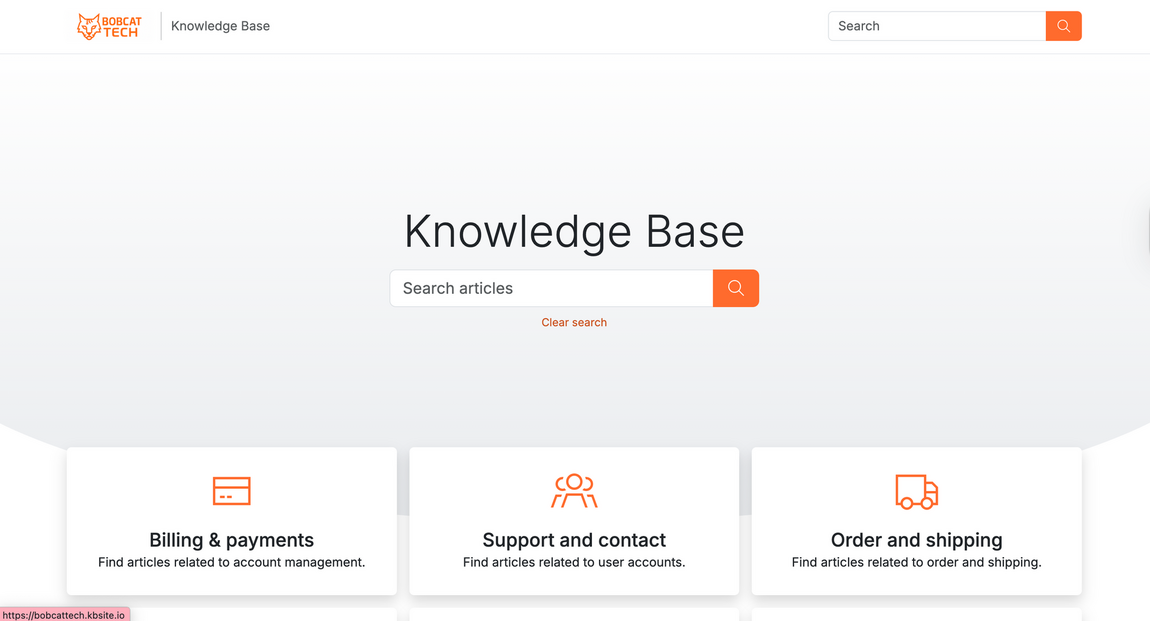
Image: Starting your own knowledge base website with Knowledgebase has never been easier
Step 3: Write short, clear guides
Now it’s time to write your help articles! Keep them short and simple. Use easy words, short steps, and even pictures or videos to show people what to do.
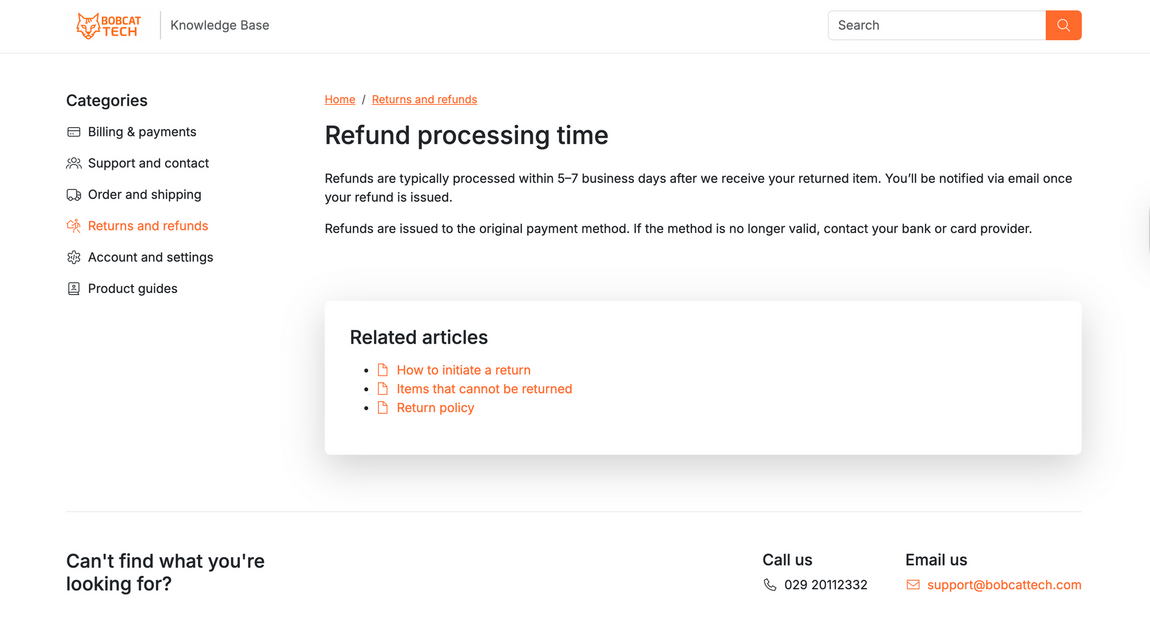
Image: An example simple article in our Knowledgebase platform
Step 4: Organise your guides into topics
Put your articles into groups so they’re easy to find. These are called categories or sections.
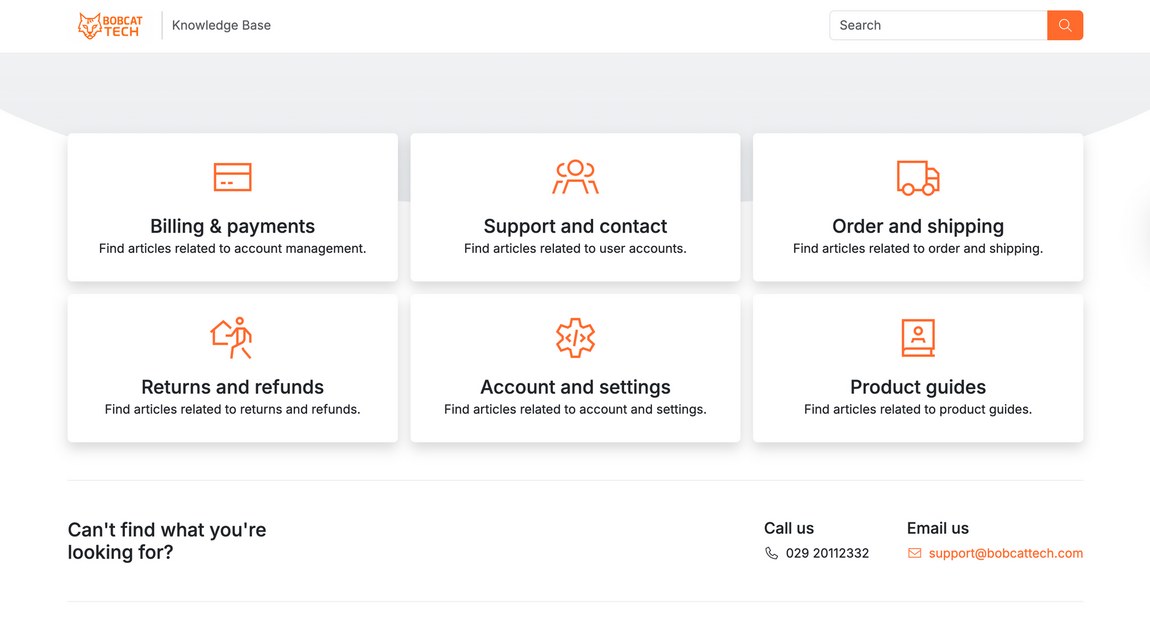
Image: Clear categories using Knowledgebase
Step 6: Keep it updated
Check your knowledge base often. If something changes, make sure your guides change too. A great knowledge base always stays up to date!
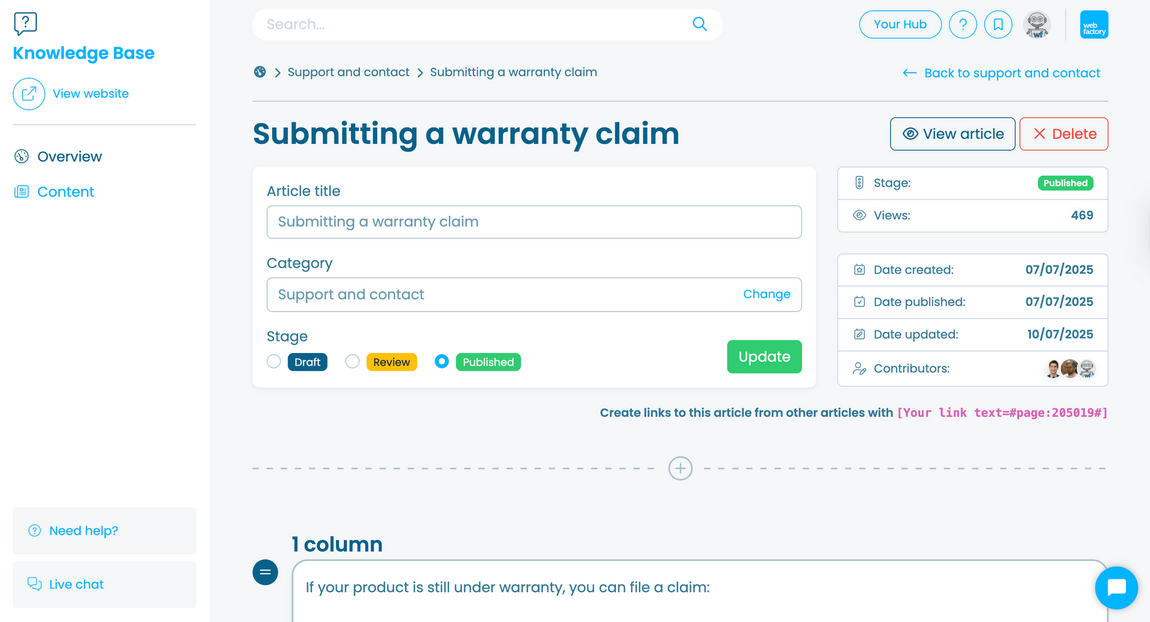
Image: You can track updates using Knowledgebase
You’re done!
Now you know how to start a knowledge base. You can now save time, help your team or customers, so that your business runs smoothly.
Ready to build your own knowledge base?
Start your free trial today and see how it can transform your team's knowledge sharing.
Start free trial